Troubleshooting Church Livestreams
Should you have any trouble accessing our church sermon livestreams, please follow the instructions below:
General Tips
- Check Your Internet Connection
- Make sure your device is connected to the internet.
- Try opening another website to ensure your connection is working.
- Refresh the Page
- If the livestream isn’t showing, refresh the page by pressing the refresh button on your browser or pressing F5 on your keyboard.
- Check the Start Time
- The livestream may start a few minutes late. Special events and services may be scheduled to go live at non-regular times.
- Please wait and refresh the page if you do not see the livestream begin.
How to Turn Up the Volume
- Device Volume
- Make sure the volume on your device (computer, tablet, or phone) is turned up.
- Check that your device is not muted.
- Video Player Volume
- Look for the volume icon on the video player. What the Sound Icon Looks Like: The sound icon usually looks like a small speaker or megaphone symbol. Sometimes it has sound waves coming out of it.
- Make sure the volume is turned up and not muted.
Troubleshooting on Facebook
- Finding the Livestream
- Go to the church's Facebook page: Click Here for the Asbury Church Facebook Page
- Look for the “Live” section or check recent posts for the livestream.
- If the Video Freezes
- Refresh the page by pressing the refresh button or F5.
- If the problem continues, try closing your browser and reopening it.
Troubleshooting on YouTube
- Finding the Livestream
- Go to the church's YouTube channel: Click Here for the Asbury Church YouTube Page
- Look for the "Live" tab or check recent videos.
- If the Video Freezes
- Refresh the page by pressing the refresh button or F5.
- If the problem continues, try closing your browser and reopening it.
Troubleshooting on Online Church Platform
- Finding the Livestream
- Go to the church's Online Church page: Click Here for the Asbury Church Online Platform
- The livestream should be prominently displayed.
- If the Video Freezes
- Refresh the page by pressing the refresh button or F5.
- If the problem continues, try closing your browser and reopening it.
Additional Help
Contact Us
If you still have trouble during the livestream after following all the suggested steps above, please call 918.492.1771 for assistance.